It’s easy to apply to a KIPP Newark Public School.
You may apply online using a computer, tablet or a smartphone. You may also visit any of our locations during school hours.
If you need assistance, please contact us.
The application deadline is Friday, March 3rd, 2023.
Step-by-Step Instructions
Step 1: Go to the Newark Common App website
Step 2: Create an Account
NOTE: KIPP Newark Public Schools is using a new enrollment system for the 2022-2023 school year called Avela Apply managed by the Newark Common App team. All families will need to create a new account.
- If you have never used the Newark Common App system before (very likely), enter a valid email address. You may also use a mobile phone number by clicking Sign up with phone.
- Next, enter a password
- Finally, click the Sign Up button
- Check your email account for a verification link. The email will come from noreply@avela.org with the subject line: Verify your email
- Click the Verify account button
- You will see a message that says:
Well done!
Your email has been verified, you can now log in
Log in button
- If you are experiencing issues with creating an account or logging-in, please contact support:
- Support for families: click here
- Send an email to info@newarkcommonapp.org
- Forgot your password? Click Forgot Password? on the login page.
- If you need additional support, please contact us at 973-750-8326 or enroll@kippnj.org
Step 3: Add Parent/Guardian Information
- You’ll need to enter the following information to get started:
- Parent/Guardian first name
- Parent/Guardian middle name (Optional)
- Parent/Guardian last name
- Address
- Please double-check your address
- Apartment, Unit or Suite Number (if applicable)
- City
- State
- ZIP Code
- Next, it’s time to add your child to your new account
- Click the + Add student button
- Repeat this step for each child you would like to submit an application for.
Step 4: Add your child
Note: You will need to repeat this step for each child that you would like to submit an application for.
- Enter the following information for your child:
- Student’s First Name
- Student’s Middle Name (Optional)
- Student’s Last Name
- Student Birth Date (enter Month, Day, and Year) Please double-check the birth date.
- Address
- City
- State
- ZIP Code
- Then click Add student button and you’ll see the following message:
You’re ready to apply!
Step 5: Start Application
Click the Apply button
- Select student where it says Who is this application for?
- Select Fall 2023 where it says What school year are you applying for?
Note: Your child must be 5 years old by October 1, 2023 to be eligible for Kindergarten.
- Next, enter the following information:
- Parent/Guardian relationship to student
- Student current school
- Current grade
- Grade applying for
- Student gender
- Does your child have a twin or multiple-birth sibling(s) (e.g. triplets) who are also applying?
Click the Next button
Step 6: School Selection
For the best chance of being accepted, please select KIPP Newark Public Schools as your first choice.
After selecting schools, you’ll see a pop-up notification to confirm your school ranking. If it looks correct, please click Yes, continue.
Step 7: Additional questions
You’ll also be asked to answer the following questions.
- Does the student have a sibling already attending KIPP Newark Public Schools?
- Does your child qualify for free lunch?
- Does your child receive services based on an IEP (Individualized Education Program) or a IFSP (Individualized Family Service Plan)?
- Has your child been identified by your current school as an English Language Learner? (For example, does your child receive Bilingual Instruction or English as a Second Language services at your child’s current school?
- Are you currently homeless or displaced (for example, living in a shelter or other temporary housing, living in a hotel/motel, doubled up with friends or family, or living in a car)?
- Kindergarten applicants only: When interacting with his/her parents or guardians, does the student use a language other than English more than half of the time?
- Kindergarten applicants only: When interacting with caregivers other than their parents or guardians, does the student use a language other than English more than half of the time?
- Kindergarten applicants only: If yes to Question 5 or 6, what language other than English is used?
- Please provide an additional phone number where you can be reached.
- Please provide an additional email address where you can be reached.
Step 8: Sign and Submit
To submit your application, you will be asked to please confirm the following:
- I am the parent or guardian of this child and authorized to submit this application.
- I understand that my child will receive one match to the highest choice with space available, and may be matched with any school on this application.
- I only selected schools I would like my child to attend.
- I understand that if we are not able to match your child with a new school, your child will be able to stay at his/her current school-if the school offers your child’s next grade level.
- I have reviewed my application and wish to submit the application.
- Please enter your full name here to confirm your understanding of the above.
Finally, click the Submit button
After submitting the application you will see the following message:
Hooray!
Application successfully submitted.
Additionally, you’ll receive a confirmation email with the following subject line:
You’ve submitted your Newark Common App Common App!
Ready to apply?
CLICK HERE TO APPLY NOW
The application deadline is Friday, March 3rd, 2023.