The Newark Board of Education annually requires each school in Newark (including district, district magnet, charter, county, and regional schools) to verify the residency of their students and to regularly maintain documentation on file confirming proof of residency.
Please see below for the documentation request:
This information is for Newark resident students only – if the student does not reside in Newark, please contact the child’s KIPP school for registration information.
The Newark resident student’s family must provide three (3) proofs of residency.
Please verify all documents have each of the following elements and that they are legible:
- A valid Newark address – No P.O. Boxes
- The student’s parent’s/legal guardian’s name(s)
- A date within the 2025 calendar year
Please see www.kippnj.org/residency for more information.